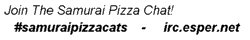In the impromanga thread, someone mentioned the GIMP. I was planning to reply to that with my (rather strong) feeling towards that.. program... However it quickly turned into sort of an essay and was getting off-topic pretty fast. So it gets its own topic.
What tools do you all use? For most things, I use Pixelmator, however for drawing I nowadays use an iPad with Sketchbook Pro (I dislike it being Autodesk's, but can't seem to find anything that comes close) with a stylus.
I personally feel no-one should live through the horror that is the GIMP user experience... It might be free, but that doesn't make it better. It might be open source, but that also didn't help apparently. Yes, it's got a lot of features. In a sense it's strange, then, that I spent 24 euros to get away from it. Thinking of using it makes me annoyed.
It feels like a little big-eyed dog - gee, it really is their logo now that I think of it

- that wants to help you, proudly runs away on its mission you appointed, yet immediately bumps into something, gets confused and returns a bit shamefully to ask you things.. My gawd
nooo the
dialogs..!
For all the insulted people, I'll give this example that perfectly illustrates the problem: let's make a picture. Let's add a transparent layer. I then want to save it. It saves in native GIMP format. No problem there. Then, I want to save it as a PNG so I can use it on a website. I salect PNG from the table/list GIMP presents. It then says I need to export the image. Can I export without going through the first dialog? Haven't found the way.. Anyway, then it presents me with a list of tricks it can do, like save with transparency, gamma etc etc. Great, I added a transparent layer and then it asks if I want to save it as such? It might sound like nitpicking, but the GIMP implements lots with a stack of dialogs.. 1 usually would suffice though, and it disrupts my workflow in a major way when I'm editing tiny bits to get the image just right. Say a button on a website: edit - sa.. save.. save.. Save! - check result - edit - save.. Save..
SAVE!! - check result - edit - SAVE..
SAVE..
SAVE!!! 
- check result.... With everything, the tool shouldn't interrupt the user. That isn't possible, but it should at least
strive for it. The GIMP however strives to show everything it can do, all the time. Have an export option. Or better yet, regard 'Save as...' as exporting. Remove all dialogs where obvious stuff is asked-- if the user wants some almost-never-used option, put it away in some menu so the rest of us are saved an extra dialog, et cetera, et cetera, ad nauseam..
As I was testing if this still worked as I remembered, I found that adding a layer apparently is difficult enough to have its own dialog as well. I didn't find this out immediately, since the dialogs were placed under the layers window so I couldn't see them. I wanted to move the transparent layer to the bottom, but we're thrown back a decade or so with the GIMP's refusal to let me drag'n'drop the layer... *sniff*