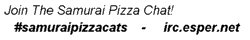Oh, nice! Looks like her armor's just had a good polishing.

I do have one suggestion, for the forearms: for cylindrical shapes like that, shadows and highlights tend to run parallel to the surface rather than around their circumference.
Yeah, that was also a thing I needed to work on I guess, Well if I do that, I'll replace this one