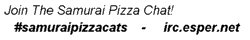Well, I am not an expert in this, but I have been doing some video editing and a lot of sound editing. so here are some tools that may help ya:
AVIDEMUX
http://avidemux.sourceforge.net/Avidemux is an open-source program designed for multi-purpose video editing and processing, it has windows and Linux versions. It edits AVI, MPEG, ASF (Windows media player format) and MP4, with a great number of codecs. It easy to use and enables "copy and paste".
AUDACITY
http://audacity.sourceforge.net/Audacity is a free software, cross-platform digital audio editor and recording application. It is available for Windows, Mac OS X, Linux and BSD. Is the number one free tool for editing audio, but I highly recommend you covert the audio to WAV first before editing.
IWISOFT FREE VIDEO CONVERTER
http://www.easy-video-converter.com/The name may not be great, but if one of the programs of its type that converts videos, that's a FREE AND EFFECTIVE alternative to pay programs.
Other programs:
aTube Catcher
While not safe (Be careful on what you click while installing that program) and not the best option to download youtube vids (Use Jdownloader for that, but again, be careful on the program installation) that program includes a very easy to use video conversion tool, good idea to extra audio from a short video (It tends to go bonk with videos larger than ten minutes) or convert a youtube video to another format.
Hey blackcat, how I extract audio from a rm file for free?
The only free way is to disable all windows sounds, close any program that might do noise, play the file and record the sound with Audacity, then you save the audio file as wav, edit it a bit and you are done. Other way is to use one of those video conversion tools that put a watermark in the video, simply convert the video to avi, and then extract the audio of the avi as wav.
One last advice, be careful, most video utility tools out there are dangerous.